Cadence Numeca OMNIS 5.2
- ПРОГРАММЫ
- 1-02-2023, 00:33
- 335
- 0
- voska89
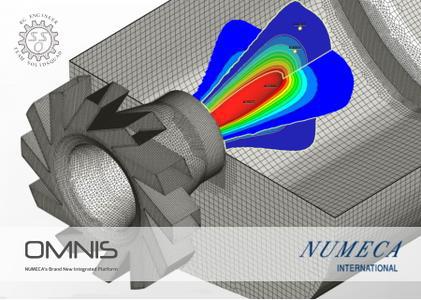
Cadence Numeca OMNIS 5.2 | 2.1 Gb
Product:Cadence Numeca OMNIS
Version:5.2
Supported Architectures:x64
Website Home Page :www.numeca.com
Languages Supported:english
System Requirements:Windows *
Size:2.1 Gb
NUMECA International is delighted to announce the official release of OMNIS 5.2 is new generation of CAE design and optimization environment. Boost productivity with 100+ more new featuring and capabilities.
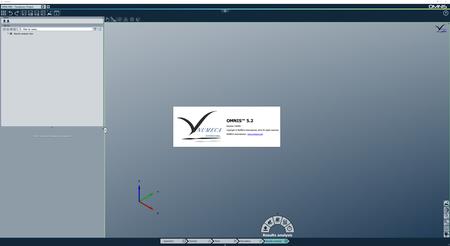
OMNIS is NUMECA'sunified environment for multidisciplinary design, simulation and optimization. It is compatible with all NUMECA products and enables you to access a new generation of user-interface, from pre- to post-processing tools. Via OMNIS, you can access a variety of solvers using RANS-, URANS-, LES- or Lattice-Boltzmann methods. All these solvers provide the possibility to visualize the solution parallel to the computation (co-processing). Furthermore, an application programming interface (API) for Python and C++ is included to plug-in other commercial and open-source solvers. OMNIS offers a native client-server architecture and imports and links all major CAD systems (Catia, Creo, SolidWorks, NX,...). With OMNIS, a new generation of simulation environment is provided: all tools for meshing, simulation, design, exploration and optimization in one GUI.
OMNIS Turbomachinery CFD Simulation Tutorial
Numeca International Inc.develops computational fluid dynamics (CFD) software for the simulation, design, and optimization of fluid flow and heat transfer worldwide. It offers automated and customized flow integrated environments (FINE), including FINE/Turbo for the simulation of rotating and turbomachinery flows; FINE/Open for the simulation of complex internal and external applications; and FINE/Marine for marine applications.
Supported platforms & operating systems
Limitations
Virtual machine is not supported.
Important
Microsoft visual c++ 2017 redistributable must be available on the machine when installing using the option only for me on Windows platforms.
OMNIS is formally tested and supported on x86_64 processors (64 bits only):
- Windows 8.1,
- Windows 10.
Remote display support & virtual desktop
The following combinations are known to run for remote access to OMNIS.
1. Connect to a Windows machine:
- Teamviewer.
- Google remote desktop.
Hardware & graphics requirements
In addition to the standard hardware (monitor, keyboard and mouse), some specific recommendations apply in the use of OMNIS™:
- A mouse with scroll wheel is strongly recommended.
- The monitor should be full HD (1920x1080 pixel resolution) for adequate visualization.
- An Ethernet card should be installed and properly configured.
- A graphics card with the latest drivers of the manufacturer installed, supporting the 3D acceleration standard OpenGL >=4.1 (tested on NVidia Quadro 4000, NVidia GeForce GTX680 and similar).
Important
On Windows, the Power saver mode can lead to different graphical problems (i.e. cannot interactively move the seed point). The solution is to switch the power mode to another one: Balanced, High performance ..., which depends on the used graphic card driver.
Memory requirements
The Random Access Memory (RAM) required to run OMNIS depends upon several factors, in particular including the number of grid points inserted in the grid and the mode (serial or parallel) selected. As a general guideline, we recommend a minimum of 16 GB memory (RAM) to run OMNIS.
Compilation requirements for OpenLabs
Customization of the CFD models using OpenLabs requires the possibility for compilation.
On Windows 64 bit, Microsoft Visual Studio Community 2017 must be installed.
Links are Interchangeable - No Password - Single Extraction


