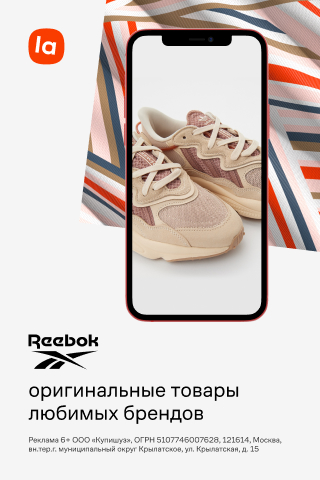Camera Bits Photo Mechanic 6.0 Build 6645 (x64)
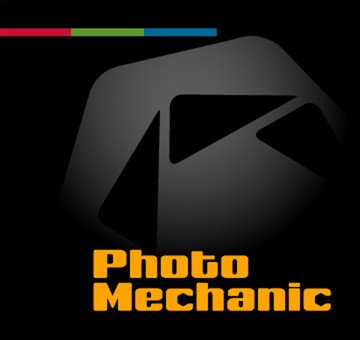
File size: 299.6 MB
Photo Mechanic's super fast browsing enables you to quickly Ingest, Edit and Export, taking the work out of your workflow. Its powerful batch processing, full support for image variables, IPTC and Exif metadata, make it the perfect tool for any digital photographer.
Copy your images off of your memory cards and start working right away.
Ingest is the process of copying files from a memory card to your hard drive. Photo Mechanic supercharges this step by automating other tasks at the same time, making your life much easier.
Start Editing Immediately
Don't wait around. See the thumbnails of your images while they're being copied from your memory card. Cull, rate, and tag them as you go. Photo Mechanic is fast!
Browse Files Faster
Go from image to image quickly - faster than ever before in Photo Mechanic 6. Find your keepers and bring only the files you want to keep into your post-processing workflow.
Multi-Card Ingest
Save time by copying images off several memory cards at the same time when you have multiple card readers.
Add Metadata During Ingest
Save a step by adding copyright and credit information during the copying process.
Edit your photos in Photo Mechanic in a flash!
View all of your images, identify your keepers, tag your alternates, and add crucial metadata and never slow down. Photo Mechanic helps you do it fast!
Editing your photos can be a lot of work. Photo Mechanic makes the process of selecting, organizing and adding metadata to your images so much easier. Here are some of the key features that help you get things done more quickly and accurately.
Contact Sheet
The Contact Sheet is the heart of your workflow. See your image thumbnails, edit and organize quickly and efficiently. Photo Mechanic puts you in control.
View Photos At Full Size
Zoom up to 800% to check for critical sharpness. Quickly toggle between viewing the JPEG preview or the Raw file.
Keywords
Sometimes you need more than one keyword to describe (and find) an image. Photo Mechanic helps you add keywords in many ways. Structured Keyword lists allow you to add related keywords fast.
Variables
Automatically add EXIF camera data to your images like focal length, serial number, or ISO to metadata fields like captions or keywords.
Batch Editing
Work faster when you copy, delete, tag, watermark, rename, resize, and add IPTC metadata to lots of photos at once.
Move, Copy, & Rename
Add capture time to filenames. Create dated folders on the fly. Copy files to multiple destinations at once. Photo Mechanic's file-management tools are incredibly powerful.
Code Replacements
Save time typing long complex text with Code Replacements. A few keystrokes can add entire sentences to your captions.
GPS Coordinates
Geotag your photos by easily applying your saved GPS tracking logs to your photos with Photo Mechanic. Now, in Photo Mechanic 6: Use GPS data to automatically add city, state and country names to your metadata!
Adjust Capture Dates And Times
Take photos from multiple cameras and get them synchronized to the correct date and time. This is great for wedding photographers with second shooters.
Pick The Best Of The Bunch
View and compare images side by side, horizontally or vertically. Spot differences between images that are too subtle to see when viewing one at a time, or simply pick between two top choices.
What's New in Photo Mechanic 6
https://home.camerabits.com/whats-new-in-photo-mechanic-6/Whats New in this release
Added: new 'Alternative Text' and 'Extended Description' fields. These fields are active by default. You can customize the Metadata (IPTC) Info and Metadata (IPTC) Template dialogs to hide them if you wish from the Accessibility page of the Preferences dialog.
Fixed: Find operation on filenames only for Contact Sheets opened from Navigator/Favorites takes 5-10 minutes for Progress: Gathering Metadata.
Fixed: Folder path preview under "in specified directory" in FTP Uploader window does not show destination folder when too many characters.
Fixed: Dropbox template fails to update the access token during upload.
Fixed: Pre-existing embedded XMP metadata in RAW file is not copied to the XMP sidecar file Photo Mechanic initially creates.
Fixed: XMP sidecar is disassociated from RAW with XMP reliant workflow when rotating or other operations.
Fixed: SFTP upload speed is much slower than other templates.
Fixed: No error message appears when Uploaders fail to create a copy of transmitted photos.
Fixed: Reverse Geocache preventing users from getting latest database changes.
Added: Allow Uploader/FTP window to open when no contact sheet tab exists.
Added: Missing shortcut for selecting images with no color class. Note: Windows Input Method switching may interfere with the functioning of the shortcut (Ctrl+Shift+0) and may have to be changed in the Keyboard Control Panel's "Input language hot keys."
Fixed: MAPI error when trying to use SMTP in Send Photos via Email feature when MAPI is not installed or no client MAPI application is available.
HomePage:
https://www.camerabits.com/
-:DOWNLOAD FROM LINKS:-
Download From RapidGator
Download From NitroFlare