Complete Asp.Net Core 6 .Net 6 - Beginner To Developer
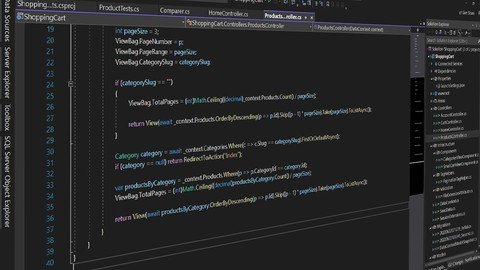
Published 1/2023
MP4 | Video: h264, 1280x720 | Audio: AAC, 44.1 KHz
Language: English | Size: 3.44 GB | Duration: 7h 13m
Learn ASP.NET Core 6 / NET 6 from scratch! MVC, REST, API, EF Core, Identity, Razor Pages , Dependency Injection etc.
What you'll learn
Learn ASP NET 6 from scratch
Build custom MVC websites
Build RESTful APIS and clients
Learn EF Core
Learn Identity
Requirements
C#
Some general web development experience
Description
DescriptionAre you ready to start your ASP.NET journey? This 7 hour course will take you from a beginner to being an ASP.NET developer!Learn ASP.NET Core 6 / .NET 6 from scratch and become an ASP developer!This course will take you from being a beginner in ASP .NET to being able to develop custom, real-world websites and web services!This course is for anyone with some C# knowledge that wants to start developing using ASP .NET Core 6 / .NET 6The course is designed to take you from a beginner level to an advanced level where you are able to develop your own custom websites and application.Learn about middleware, dependency injection, MVC, Razor Pages, tag helpers, web services, view components and much more, all in one course!What are the requirements?Some c# knowledgeSome web development experiencePrevious ASP knowledge is helpful but not at all necessaryWhat am I going to get from this course?Beginning ASP.NET Core 6MiddlewareDependency InjectionConfigurationSessionsCookiesEntity Framework CoreWeb ServicesMVCRazor PagesView ComponentsCustom Tag HelpersTag HelpersForm Tag HelpersModel BindingCRUDIdentityRole Management in ASP NET Core IdentityDatabase MigrationsAreasWhether you are looking to learn everything from scratch or just cover specific areas, you will find it in this course!
Overview
Section 1: Introduction, tools and source files
Lecture 1 Introduction
Lecture 2 Tools and source files
Section 2: Beginning ASP.NET Core 6
Lecture 3 New Project and Launch Settings
Lecture 4 Understanding Middleware and the Request Pipeline
Lecture 5 Understanding Services, the Entry Point and the Project File
Section 3: Middleware
Lecture 6 Custom Middleware
Lecture 7 Defining Middleware Using a Class
Lecture 8 Understanding the Return Pipeline Path
Lecture 9 Short-circuiting the Request Pipeline
Lecture 10 Creating Pipeline Branches and Terminal Middleware
Lecture 11 Configuring Middleware
Section 4: Dependency Injection
Lecture 12 Dependency Injection
Lecture 13 Using a Service in a Middleware Class
Lecture 14 Getting Services from the HttpContext Object
Lecture 15 Creating Transient Services
Lecture 16 Using Scoped Services
Section 5: Various Features
Lecture 17 appsettings json
Lecture 18 Accessing Configuration Settings
Lecture 19 Using Configuration Data with the Options Pattern
Lecture 20 Getting the Environment
Lecture 21 Using the Logging Service and Logging Messages in the Program File
Lecture 22 Using Static Content and Client-Side Packages
Lecture 23 Using Cookies
Lecture 24 Using Sessions
Lecture 25 Detecting HTTPS , Enforcing HTTPS Requests and Enabling HSTS
Section 6: Using Entity Framework Core
Lecture 26 Installing EF Core
Lecture 27 Creating Data Models
Lecture 28 DbContext Class
Lecture 29 Configuring the Database Service and Using Migrations
Lecture 30 Adding Seed Data
Section 7: Web Services
Lecture 31 Creating a Simple Web Service
Lecture 32 Creating a Controller
Lecture 33 Using DI in Controllers
Lecture 34 Using Model Binding to Access Route Data
Lecture 35 Model Binding from the Request Body
Lecture 36 Adding Update and Delete Actions
Lecture 37 Using Asynchronous Actions
Lecture 38 Using Action Results
Lecture 39 Performing Redirections
Lecture 40 Validating Data
Lecture 41 Applying the ApiController Attributes
Lecture 42 Omitting Null Properties
Lecture 43 Dealing with Related Data
Lecture 44 Supporting the HTTP PATCH Method
Lecture 45 Specifying an Action Result Format
Section 8: MVC
Lecture 46 Getting Started with Views
Lecture 47 Understanding Convention Routing
Lecture 48 Displaying Product Info
Lecture 49 Selecting a View by Name
Lecture 50 Using Shared Views
Lecture 51 Setting the View Model Type
Lecture 52 Using the _ViewImports File
Lecture 53 Understanding Razor Syntax
Lecture 54 Enumerating in Razor and Using Code Blocks
Lecture 55 Using the View Bag and TempData
Lecture 56 Using Layouts
Lecture 57 Using the _ViewStart File
Lecture 58 Overriding and Disabling Layouts
Lecture 59 Using Layout Sections
Lecture 60 Using Partial Views
Lecture 61 HTML and JSON Encoding
Section 9: Razor Pages
Lecture 62 Creating Razor Pages Without Page Models
Lecture 63 Using Razor Pages
Lecture 64 Understanding Razor Pages Routing
Lecture 65 Specifying a Routing Pattern in a Razor Page
Lecture 66 Understanding Action Results in Razor Pages
Lecture 67 PageModel ActionResult Methods
Lecture 68 Razor Pages POST
Lecture 69 Selecting a Handler Method
Lecture 70 Using Partial Views in Razor Pages
Section 10: View Components
Lecture 71 View Components
Lecture 72 Returning Views
Lecture 73 Returning HTML Fragments
Lecture 74 ViewComponent Properties
Lecture 75 Providing Context From the Parent View
Lecture 76 Creating Asynchronous View Components
Section 11: Custom Tag Helpers
Lecture 77 Custom Tag Helpers
Lecture 78 Narrowing the Scope of a Tag Helper
Lecture 79 Widening the Scope of a Tag Helper
Lecture 80 Creating Shorthand Elements
Lecture 81 Inserting Content Around the Output Element
Lecture 82 Inserting Content Inside the Output Element
Section 12: Tag Helpers
Lecture 83 Using Anchor Tag Helpers
Lecture 84 Using jаvascript Tag Helpers
Lecture 85 Using CSS Tag Helpers
Lecture 86 Working with Image Elements
Lecture 87 Using the Cache Tag Helper
Lecture 88 Using the Environment Tag Helper
Section 13: Form Tag Helpers
Lecture 89 FormController
Lecture 90 Index and Result Views
Lecture 91 Using Form Tag Helpers
Lecture 92 Working with Input Elements
Lecture 93 Using the Anti-Forgery Feature
Section 14: Model Binding
Lecture 95 Binding Data Types
Lecture 96 Specifying a Model Binding Source
Section 15: CRUD
Lecture 97 CrudController and Index
Lecture 98 ViewModel and View
Lecture 99 Details
Lecture 100 Create GET and POST
Lecture 101 Edit GET and POST
Lecture 102 Delete
Section 16: Identity and Areas
Lecture 104 Using Areas
Lecture 105 Listing Users
Lecture 106 User Model
Lecture 107 Create User
Lecture 108 Create User POST
Lecture 109 Edit User
Lecture 110 Edit User POST
Lecture 111 Delete User
Lecture 112 Roles Controller
Lecture 113 Role Create GET and POST
Lecture 114 Role Edit
Lecture 115 Role Edit POST
Lecture 117 Login
Lecture 118 Login POST, Details and Logout
Lecture 119 Getting User Details
Lecture 120 Authorization
Section 17: Source Code
Lecture 121 Source Code
Anyone with some c# and web development knowledge who wants to develop in ASP NET 6
Homepage
https://www.udemy.com/course/complete-aspnet-core-6-net-6-beginner-to-developer/Fikper
cdkeo.Complete.Asp.Net.Core.6..Net.6..Beginner.To.Developer.part2.rar.html
cdkeo.Complete.Asp.Net.Core.6..Net.6..Beginner.To.Developer.part3.rar.html
cdkeo.Complete.Asp.Net.Core.6..Net.6..Beginner.To.Developer.part1.rar.html
cdkeo.Complete.Asp.Net.Core.6..Net.6..Beginner.To.Developer.part4.rar.html

cdkeo.Complete.Asp.Net.Core.6..Net.6..Beginner.To.Developer.part1.rar.html
cdkeo.Complete.Asp.Net.Core.6..Net.6..Beginner.To.Developer.part4.rar.html
cdkeo.Complete.Asp.Net.Core.6..Net.6..Beginner.To.Developer.part3.rar.html
cdkeo.Complete.Asp.Net.Core.6..Net.6..Beginner.To.Developer.part2.rar.html

cdkeo.Complete.Asp.Net.Core.6..Net.6..Beginner.To.Developer.part1.rar
cdkeo.Complete.Asp.Net.Core.6..Net.6..Beginner.To.Developer.part4.rar
cdkeo.Complete.Asp.Net.Core.6..Net.6..Beginner.To.Developer.part3.rar
cdkeo.Complete.Asp.Net.Core.6..Net.6..Beginner.To.Developer.part2.rar

cdkeo.Complete.Asp.Net.Core.6..Net.6..Beginner.To.Developer.part1.rar
cdkeo.Complete.Asp.Net.Core.6..Net.6..Beginner.To.Developer.part2.rar
cdkeo.Complete.Asp.Net.Core.6..Net.6..Beginner.To.Developer.part4.rar
cdkeo.Complete.Asp.Net.Core.6..Net.6..Beginner.To.Developer.part3.rar
Links are Interchangeable - No Password - Single Extraction
