Solidworks A Quick Beginners Course 2021-23
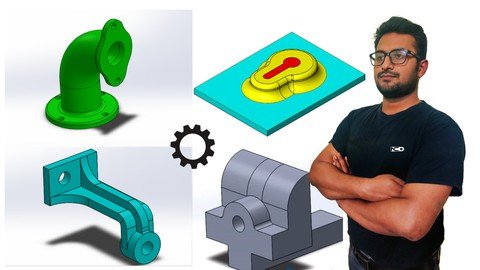
Published 1/2023
MP4 | Video: h264, 1280x720 | Audio: AAC, 44.1 KHz
Language: English | Size: 2.69 GB | Duration: 6h 26m
Learn Part Design, Assembly, Simulation & Drawings with Practical Examples, Quizzes & Hands-On Training.
What you'll learn
Confidently able to create Basic & Complex parts.
Able to apply colors, textures, materials parts.
Able to make Assembly and able to simulate them.
Able to make drawings of both parts and assembly.
Project Works for Better Understanding.
Requirements
No prior knowledge required, just need desire to learn.
Any Version of SolidWorks after 2013.
Description
This is a full-length Quick course on SolidWorks Basic. This course will take you on a journey from nothing to a "Professional SolidWorks Designer." We have tried to make this course such that it will guide you through all the important topics that is necessary for you to get started with SolidWorks, This course is made on SolidWorks 2021. Since it's a completely new version in SolidWorks so you will not face any problem with the older version as well as the new version. Why you should take this course?Firstly this course is made by the professional expert, who has more than 5 years of teaching experience and he knows how to make student understand every tools and topics.There are 60+ Lectures covering almost all the tools that is important for Modelling in SolidWorks.This Course is made using SolidWorks 2021 which is having the latest interface, this will help you in understanding the new interface of SolidWorks.We keep on upgrading this course according to the feedback of the students, and all the upgrades are always free once you enrolled.This course contains a lot of practical examples that will help you learning in a better way.Topics That We Cover In this Course.Sketcher: We will learn basic tools that are required for sketching your 2D Designs, We will learn about basic shapes, basic modification tools, and some advanced toolsPart Design: This Module is the most important section in SolidWorks Since part modeling is what SolidWorks is famous for, So in this section, we will spend a little more time learning all the basics of part modeling in SolidWorks.Assembly Designs: Assembly is yet another important topic in which we will learn how to assemble parts and sub-assemblies to create a complete product. Here we will be going to use different constraints for our assemblies, we are also going to learn the basic of simulations.Drafting: In this, we will going to learn to produce our model into the drawing sheets with different views, like Standard Views, Section Views, etc. We are also going to see various annotations like Dimension, text, etc.Overview of What you will learn?Brief understanding of the interface of the SolidWorks.How to create sketches using different sketch tools.How to use relations to define your sketch.How to create solid models with different Modelling tools like, Extrude, Revolve, Loft, etc.How to create User Defined references, like Reference Plane, Points & Line.How to apply textures of metals, plastics, rubber, etc. to the parts and product.How to use Different Pattern tools available in SolidWorks.We will cover some advance modelling tools, like Lofted Boss/Cuts, Multi-Shell, Helix, etc.How to assemble the parts in Assembly design workbench.After Assembly, we will simulate the product with Motion Study Interface.Finally we end this course with Drafting, we create standard drafting using First & Third angle projections.We will see different view tools, like Section View, Projection View, etc.We will learn different annotations like dimensions, text, leader.We will also learn to create Assembly drafting.So, Overall it's a good course to learn SolidWorks. And Don't worry about your doubts, we are always there to help you during this course, Just Ask!
Overview
Section 1: Introduction
Lecture 1 Line Command.
Lecture 2 Smart Dimensions.
Lecture 3 Circle, Rectangle Command
Lecture 4 Exercise: Our First Exercise.
Lecture 5 Mouse Handling & Workspace Accessories.
Lecture 6 Arcs, Ellipses & Shots.
Lecture 7 Editing Tools: Trim, Offset & Mirror.
Lecture 8 Editing Tools: Patterns, Copy, Move, Rotate & Scale.
Lecture 9 Undefined, Fully Defined & Over defined Sketches.
Lecture 10 Use of Relations.
Lecture 11 Exercise: Use of Relations and Patterns
Lecture 12 Exercise: Creating a Fully Defined Sketch.
Section 2: Let's Learn About Part Designs.
Lecture 13 Extruded Boss/Base & Extruded Cut
Lecture 14 Properties of Extrude.
Lecture 15 Display & Parametric Features.
Lecture 16 Adding Fillets.
Lecture 17 Adding Chamfers.
Lecture 18 Revolved Boss/Base & Revolved Cut.
Lecture 19 Creating Shell & Multi-Shell.
Lecture 20 Using Section View.
Section 3: Let's Play With Model Appearance.
Lecture 21 Adding or Changing Model Color.
Lecture 22 Adding Textures of Different Materials
Section 4: Let's Learn Advance Modeling Tools.
Lecture 23 Convert Entities.
Lecture 24 Creating Rib Features.
Lecture 25 Linear and Circular Patterns.
Lecture 26 Some More Types of Patterns.
Lecture 27 Mirror Command.
Lecture 28 Creating Reference Planes.
Lecture 29 Swept Boss/Base & Swept Cut.
Lecture 30 Creating Helix with Sweep.
Lecture 31 Use of "Hole Wizard".
Section 5: Let's Start Assembly.
Lecture 32 Introduction to an Assembly.
Lecture 33 Creating Our First Assembly.
Lecture 34 Concept of Fix & Float.
Lecture 35 Learning Standard Mates.
Lecture 36 Toolbox Component.
Lecture 37 Design Library.
Section 6: Project Work: Assembly and Simulating of Spur Gear.
Lecture 38 An Introduction.
Lecture 39 Importing a Spur Gear.
Lecture 40 Creating a Reference Frame.
Lecture 41 Assembly of Spur Gear.
Lecture 42 Assembly with Different Gear Ratio.
Lecture 43 Finally: Creating Gear Simulation.
Section 7: Let's Learn Drafting.
Lecture 44 Introduction to Drafting.
Lecture 45 Importing Standard Views.
Lecture 46 Working with Scales.
Lecture 47 Model View, Projected View & Auxiliary View.
Lecture 48 Creating Section Views.
Lecture 49 Dimensions & Auto-Dimensions.
Lecture 50 Adding a Note.
Lecture 51 Editing Sheet Format.
Section 8: Let's Learn Assembly Drafting.
Lecture 52 Introduction to Assembly Drafting.
Lecture 53 Creating Exploded View.
Lecture 54 Balloons & Auto Balloons.
Lecture 55 Creating Bill of Materials.
Lecture 56 Filling out Vacant Sections.
Individuals intending to learn the basics of SOLIDWORKS,Individuals who wants to get started with 3D modeling,Individuals wanting to get a better job via SOLIDWORKS skills,Designers, Engineers, Makers, and Hobbyist,Individuals who want to create their carrier in Product Design & Development.,HVAC Designers, Press Tool, 3D Printing.
Homepage
https://www.udemy.com/course/solidworks-quick-course-ncd/Fikper
rfeyt.Solidworks.A.Quick.Beginners.Course.202123.part1.rar.html
rfeyt.Solidworks.A.Quick.Beginners.Course.202123.part2.rar.html
rfeyt.Solidworks.A.Quick.Beginners.Course.202123.part3.rar.html

rfeyt.Solidworks.A.Quick.Beginners.Course.202123.part1.rar.html
rfeyt.Solidworks.A.Quick.Beginners.Course.202123.part2.rar.html
rfeyt.Solidworks.A.Quick.Beginners.Course.202123.part3.rar.html

rfeyt.Solidworks.A.Quick.Beginners.Course.202123.part1.rar
rfeyt.Solidworks.A.Quick.Beginners.Course.202123.part2.rar
rfeyt.Solidworks.A.Quick.Beginners.Course.202123.part3.rar

rfeyt.Solidworks.A.Quick.Beginners.Course.202123.part1.rar
rfeyt.Solidworks.A.Quick.Beginners.Course.202123.part2.rar
rfeyt.Solidworks.A.Quick.Beginners.Course.202123.part3.rar
Links are Interchangeable - No Password - Single Extraction
