After Effects For Beginners: How To Get Started In 2024

After Effects For Beginners: How To Get Started In 2024
Published 4/2024
MP4 | Video: h264, 1920x1080 | Audio: AAC, 44.1 KHz
Language: English
| Size: 1.42 GB[/center]
| Duration: 2h 6m
After Effects from scratch, beginner navigation and complete breakdown of viral animations
What you'll learn
Keyframe Animation: How to animate elements such as position, scale, rotation, and opacity to create dynamic animations
Complex Visual Techniques: Skills in using text and shapes, masking, rotoscoping, and null objects to manipulate and enhance visual elements.
Transitional Effects: Methods to design and apply smooth transitions that improve the narrative flow of video projects.
Color Correction and Rendering: Basics of color grading to set the visual tone and effective techniques for rendering finished projects with high quality.
Requirements
There are no prerequisites or specific requirements for taking this course. It is designed for beginners and assumes no prior knowledge of After Effects or motion graphics. This makes it ideal for anyone interested in learning how to use After Effects from scratch.
Description
Dive into the comprehensive world of After Effects with this ultimate guide to mastering this powerful video editing tool. This course provides an in-depth exploration of all After Effects features updated for 2024, offering learners hands-on experience to unleash their creative potential in video editing. From basic functionalities to advanced techniques, this masterclass covers it all.What You Will LearnUnderstanding the Basics: Get comfortable with the After Effects interface and discover how to navigate through various panels and tools.Keyframes & Animation: Learn how to bring your graphics to life by animating position, scale, rotation, and opacity.Working with Text and Shapes: Create engaging and dynamic text animations and shape layers to enhance your projects.Utilizing Null Objects: Master the use of null objects to streamline complex animations and improve workflow efficiency.Advanced Techniques: Gain skills in masking and rotoscoping to blend and enhance your visual elements seamlessly.Creating Transitions: Design smooth and appealing transitions to elevate the flow of your video projects.Color Grading Fundamentals: Understand the basics of color correction and gradingEfficient Rendering: Learn the best practices for rendering your projects efficiently without compromising quality, and how to render them without a backgroundWhy You Should Take This Class This course provides the foundation for anyone looking to begin their journey in After Effects. With guided lessons and hands-on projects, you will:Develop the skills to create professional-quality animations.Enhance your video projects with advanced visual effects and compelling animations.Understand the workflow of After Effects to maximize productivity in your creative endeavors.Gain practical skills that are highly sought after in many creative industries by replicating professional animations from top creators such as ali abdaal and Iman GadzhiWho This Class is For This course is perfect for aspiring graphic designers, video editors, and anyone interested in learning After Effects from scratch. Whether you're looking to start a career in motion graphics or simply want to add a new skill to your toolkit, this class will provide the necessary groundwork to get started with confidence.
Overview
Section 1: Introduction
Lecture 1 Introduction and showcase of the basics
Lecture 2 Keyframes, recreating an animation from Ali Abdaal
Lecture 3 Complete Text explanation, recreation of viral styles in detail
Lecture 4 How to use shapes, animate them, and make them look professional
Lecture 5 Null objects, Pre-comps, Animation from Iman Gadzhi recreation
Lecture 6 The basics behind transitions, and 5 examples
Lecture 7 Rotoscoping and Masking explained in detail
Lecture 8 The basics to color grading in After Effects
Lecture 9 How to Render (Export), even without background
Section 2: General & Specific assets
Lecture 10 Exclusive Assets Pack
Lecture 11 Projects and specific assets used in this course
Section 3: Thank You
Lecture 12 Thanks
This course is ideal for aspiring graphic designers, video editors, and anyone interested in exploring the basics of animations and visual effects using After Effects. It is suitable for complete beginners looking to acquire practical skills in a powerful video editing tool.
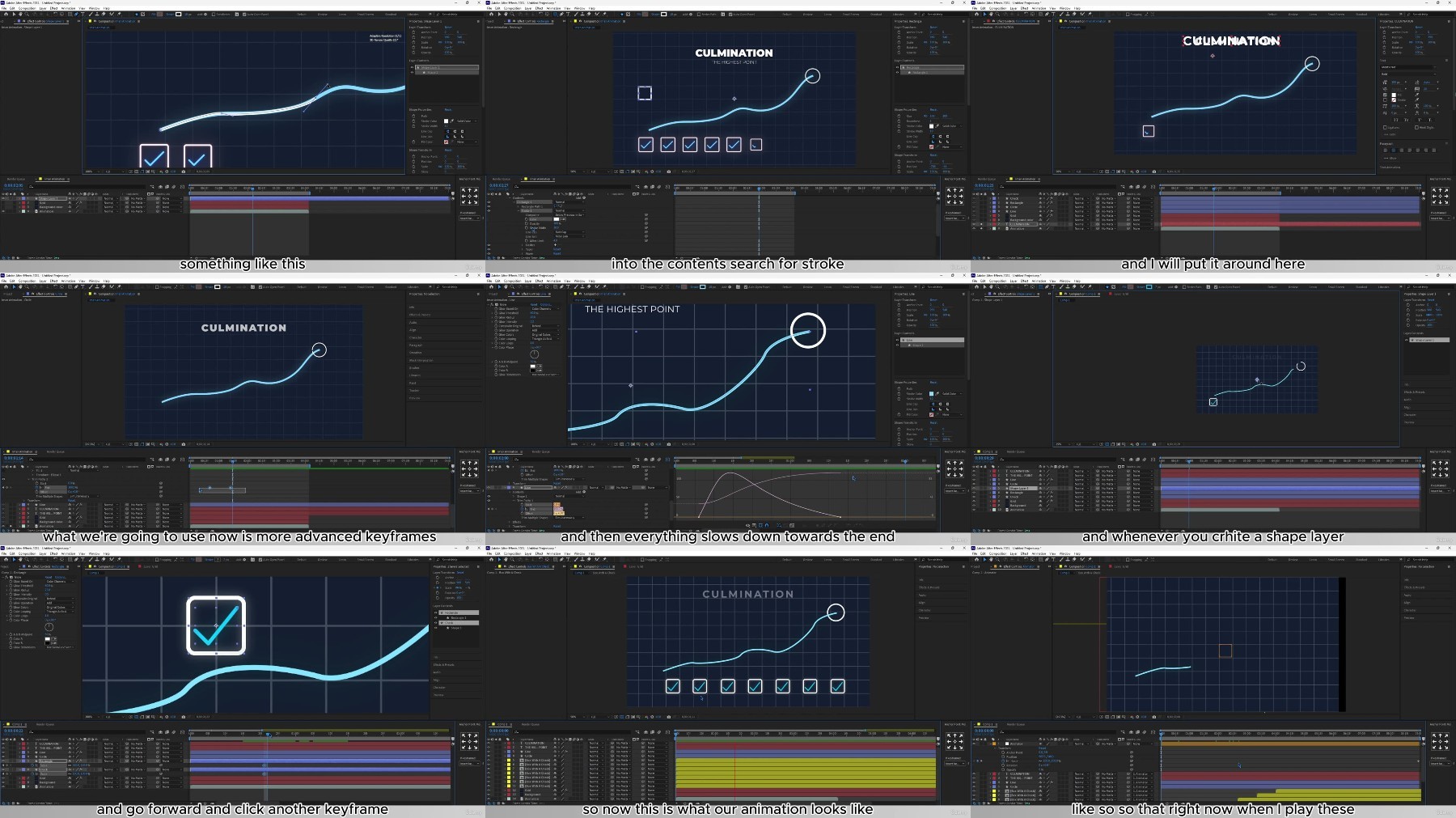
https://voltupload.com/lranxxele94e/After_Effects_For_Beginners_How_To_Get_Started_in_2024.z01
https://voltupload.com/qhu4rt5q7s7d/After_Effects_For_Beginners_How_To_Get_Started_in_2024.zip
https://rapidgator.net/file/a7919937acac8dffac894ec02813321b/After_Effects_For_Beginners_How_To_Get_Started_in_2024.z01
https://rapidgator.net/file/14d3a70e3a576e3f1be9015530214ee1/After_Effects_For_Beginners_How_To_Get_Started_in_2024.zip
Free search engine download: After Effects For Beginners How To Get Started in 2024
