Microsoft Copilot Studio [Generative Ai Expert]
![Microsoft Copilot Studio [Generative Ai Expert]](https://i123.fastpic.org/big/2024/0427/52/1cf6b90ca25c052bcb95badb83797252.jpg)
Microsoft Copilot Studio [Generative Ai Expert]
Published 4/2024
MP4 | Video: h264, 1920x1080 | Audio: AAC, 44.1 KHz
Language: English
| Size: 651.44 MB[/center]
| Duration: 1h 0m
Microsoft Copilot Studio Generate Answers | Build Copilot | Build your own Copilot with your Data.
What you'll learn
Learn to Build Copilot ( Chatbot )
Create Copilot Topics with Prompts
Use Public Data with Copilot Studio
Use Sharepoint with Copilot Studio
Use Documents with Copilot Studio
Personalize Copilot Response
Requirements
No Programming Experience Required.
Basic Understanding of Copilot Studio or Power Virtual Agent.
Description
Hello Everyone!Welcome to the Microsoft Copilot Studio Course. I am happy to have you here.This Course is focused on Generative AI Features of Microsoft Copilot Studio.This is fast track capsule for Copilot Studio Generative AI as I understand that sparing 8-10 hours for learning is hard. Therefore, you can get more benefits for less efforts.Before Talking further about this course, I believe, you are aware of very fast-moving Generative AI and Microsoft Copilot Products. In case you are not aware and are interested in that, you can refer to my course Microsoft Copilot Fundamentals.Now let us talk about the course. If you are new to Copilot Studio, then please note that Copilot studio is rebranding of Power virtual agent with enhanced Generative AI capabilities.Microsoft Copilot Studio is an end-to-end conversational AI platform, that empowers you to create and customize copilots using natural language or a graphical interface. With Copilot Studio, you can easily design, test, and publish copilots.With the help of Copilot studio, you can build your own fully functional Chatbot or Copilot in a few minutes even though you are not a developer or Data Scientist.In this course you will learn :How you can build copilots using your enterprise assets like public portals, SharePoint or OneDrive, Documents like Word, Excel, Power Point and PDF.Based on the use case you can build Copilot for internal employees or external customers.You will also learn how to personalize Copilot response as per your use cases.Copilot lowers end-user waiting time and support cost for organizations.I would also like to mention that my Focus is more on demonstrations rather than just taking about concepts, so that u can implement knowledge quickly to your work.This course is suitable for you regardless of your skill level. So Let us Start Journey with Full Enthusiasm. Thank you.
Overview
Section 1: Microsoft Copilot Studio Introduction
Lecture 1 Course Introduction
Lecture 2 Microsoft Copilot Studio Generative AI Basics
Section 2: Copilot Studio Generative Answers
Lecture 3 Generate Answers with Public URL
Lecture 4 Generate Answers with Custom Bing Search
Lecture 5 Generate Answers with Uploaded Documents
Lecture 6 Generate Answers with Sharepoint or OneDrive
Section 3: Give Personality to Copilot
Lecture 7 Copilot Studio Custom Instructions
Section 4: Review
Lecture 8 Review & What's Next
Copilot Studio Generative AI Capabilities [ Generate Answers ]
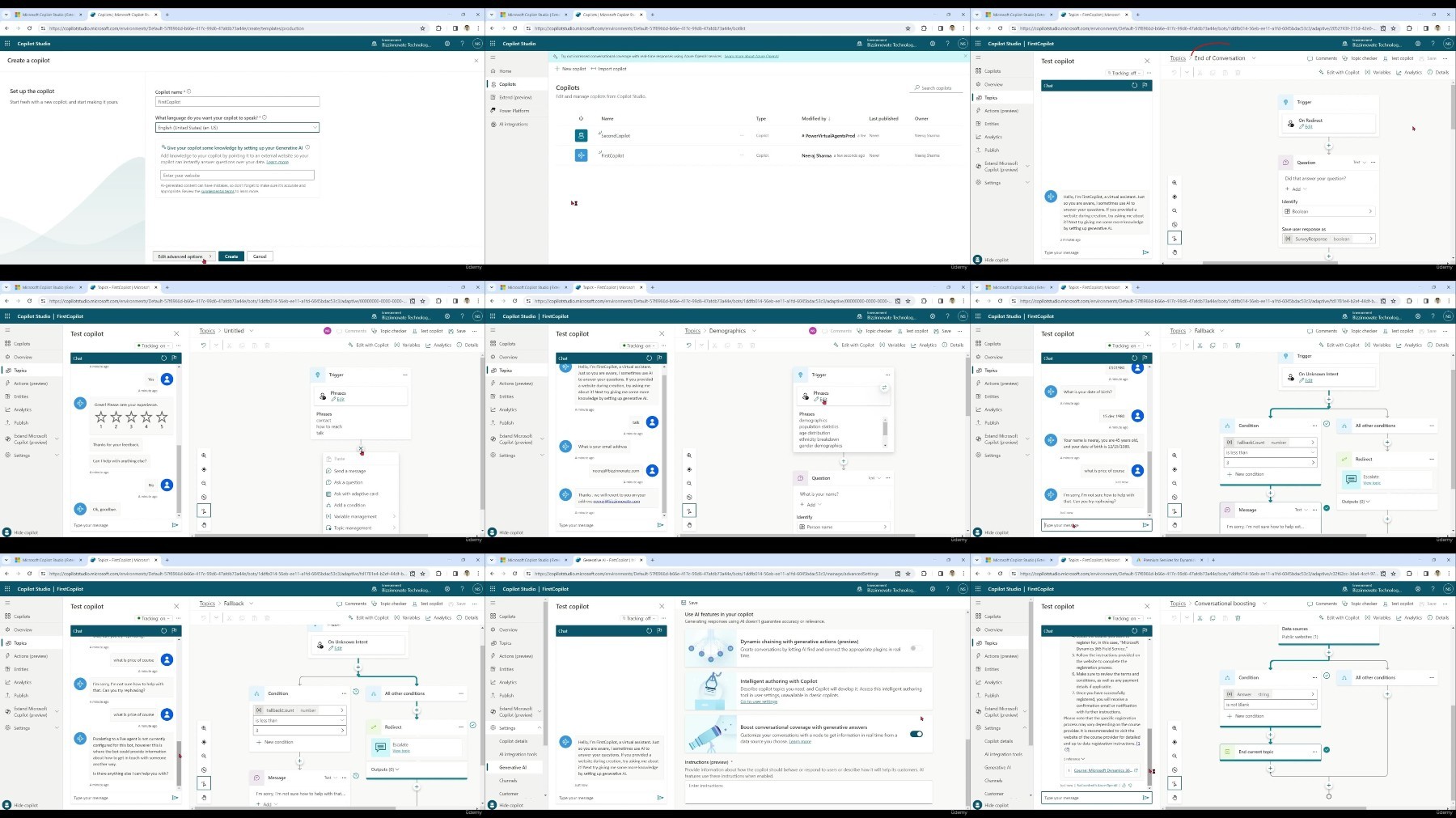
Free search engine download: Microsoft Copilot Studio Generative AI Expert
