Building A Mailchimp Clone With No-Code Using Bubble

Building A Mailchimp Clone With No-Code Using Bubble
Published 8/2024
Duration: 6h26m | .MP4 1280x720, 30 fps(r) | AAC, 44100 Hz, 2ch | 4.91 GB
Genre: eLearning | Language: English
Learn the step-by-step process to building an Email Platform like Mailchimp without touching a single line of code.
What you'll learn
How to build your own Email Builder like Mailchimp without writing a single line of code
How to build your own WYSIWYG (what you see is what you get) Email Builder
An overview of Bubble's no-code toolset
How to set up your own custom database
How to register new user accounts
How to build a dashboard to visualize email campaign data
How to create a CRM using a database of recipients
How to store emails as records for historical reporting
How to create a settings page for users to update their profile information
Additional tips & insights to help on your Bubble journey
Requirements
A free Bubble account
A basic understanding of Bubble, although I'll walk you through everything in thorough detail
Description
Learn how to build your own email marketing platform like Mailchimp without touching a single line of code. This course covers the step-by-step process of creating a custom email builder that's ready to launch. Utilizing Bubble's no-code platform, it explains the exact workflows you'll need to replicate Mailchimp's product.
Note:
This complete course was created using the Flexbox responsive engine.
Throughout 15 course modules, we'll cover the process of building the following core features:
Getting started with Bubble
Configuring your database
Creating the registration page
Creating the login page
Building a user settings page
Building a navigation menu
Designing the campaign page
Creating the campaign list
Creating a SendGrid account
Configuring the SendGrid template
Creating the recipient list
Creating a record of sent emails
Building a mobile navigation menu
Building a dashboard page
Additional tips & insights
By the end of this course, you'll have a working product that can be used to build your own startup, knowledge on how to build a Mailchimp clone for freelance clients, and new skills to expand your Bubble experience.
Learn from an experienced Bubble developer & coach who has helped multiple founders build successful apps without code using Bubble.
Shane is a Bubble enthusiast who stumbled into the world of no-code in 2022. With a background in marketing and sales, Shane quickly embraced Bubble as his go-to platform for creating apps that can turn into businesses. He's since created a number of social media management and AI automation apps, with a focus on integrating with popular services to create a seamless experience for users.
Who this course is for:
Anyone who wants to quickly build their own email marketing platform like Mailchimp with minimal cost and time input
Anyone interested in learning about Bubble's no-code development tool
Anyone looking to extend their skills as a freelance Bubble developer
Makers who want to extend their knowledge into Bubble's no-code toolset
More Info
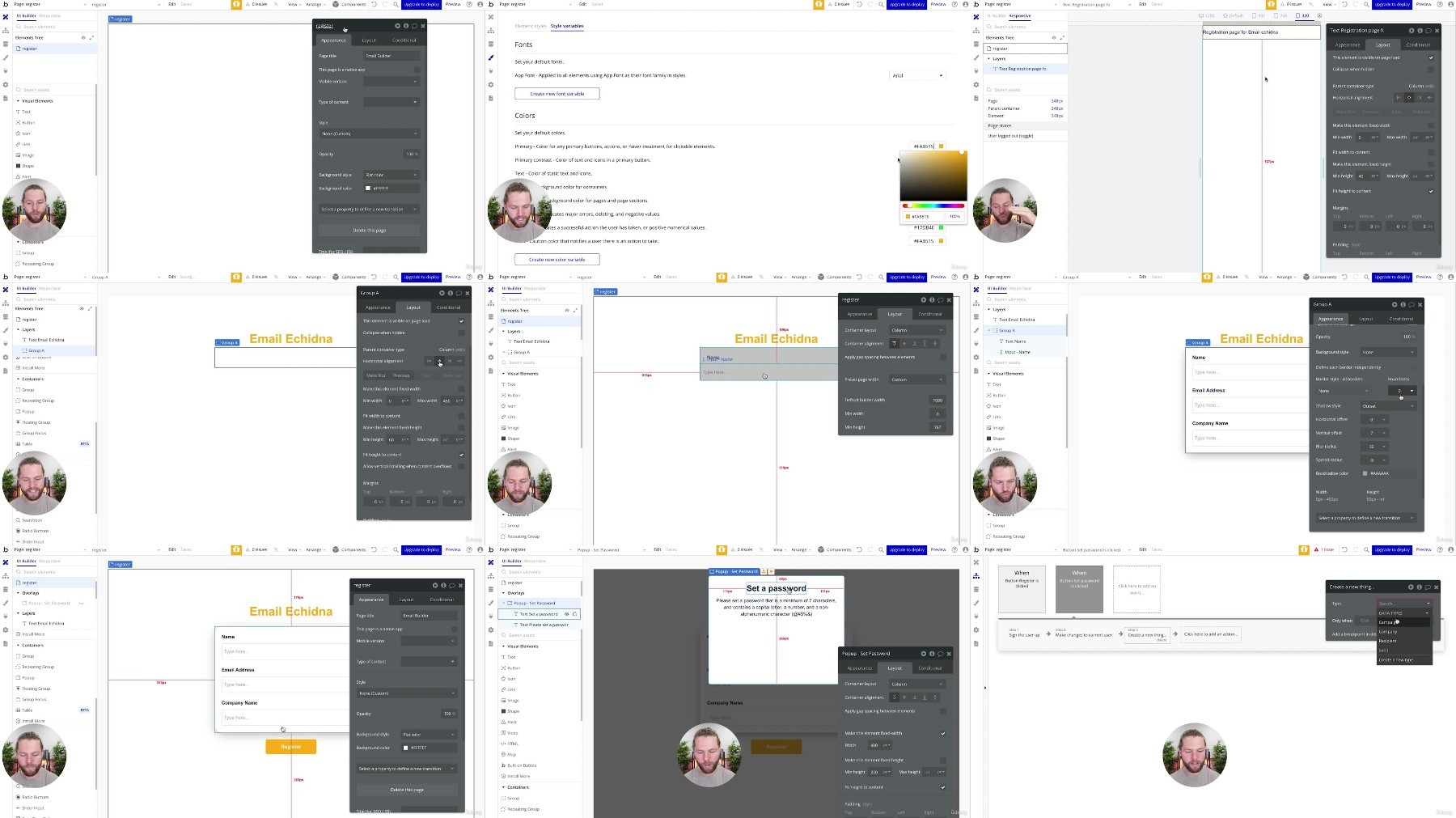
https://ddownload.com/i0w40sdh6ea1/Udemy_Building_A_Mailchimp_Clone_With_No-Code_Using_Bubble.part1.rar
https://ddownload.com/bv35ejoji11q/Udemy_Building_A_Mailchimp_Clone_With_No-Code_Using_Bubble.part2.rar
https://ddownload.com/rxfj8x0t7m7h/Udemy_Building_A_Mailchimp_Clone_With_No-Code_Using_Bubble.part3.rar
https://rapidgator.net/file/56441dec02daa4adc0f58816dde71573/Udemy_Building_A_Mailchimp_Clone_With_No-Code_Using_Bubble.part1.rar
https://rapidgator.net/file/9531498b5fa5ca5e6d54c0d4e92821dc/Udemy_Building_A_Mailchimp_Clone_With_No-Code_Using_Bubble.part2.rar
https://rapidgator.net/file/9b0f89ff4190b2d1b42579e63e6e61b5/Udemy_Building_A_Mailchimp_Clone_With_No-Code_Using_Bubble.part3.rar
https://filestore.me/pw837whepz49/Udemy_Building_A_Mailchimp_Clone_With_No-Code_Using_Bubble.part1.rar
https://filestore.me/1adcldxivle9/Udemy_Building_A_Mailchimp_Clone_With_No-Code_Using_Bubble.part2.rar
https://filestore.me/6w1b8m047koj/Udemy_Building_A_Mailchimp_Clone_With_No-Code_Using_Bubble.part3.rar
What you'll learn
How to build your own Email Builder like Mailchimp without writing a single line of code
How to build your own WYSIWYG (what you see is what you get) Email Builder
An overview of Bubble's no-code toolset
How to set up your own custom database
How to register new user accounts
How to build a dashboard to visualize email campaign data
How to create a CRM using a database of recipients
How to store emails as records for historical reporting
How to create a settings page for users to update their profile information
Additional tips & insights to help on your Bubble journey
Requirements
A free Bubble account
A basic understanding of Bubble, although I'll walk you through everything in thorough detail
Description
Learn how to build your own email marketing platform like Mailchimp without touching a single line of code. This course covers the step-by-step process of creating a custom email builder that's ready to launch. Utilizing Bubble's no-code platform, it explains the exact workflows you'll need to replicate Mailchimp's product.
Note:
This complete course was created using the Flexbox responsive engine.
Throughout 15 course modules, we'll cover the process of building the following core features:
Getting started with Bubble
Configuring your database
Creating the registration page
Creating the login page
Building a user settings page
Building a navigation menu
Designing the campaign page
Creating the campaign list
Creating a SendGrid account
Configuring the SendGrid template
Creating the recipient list
Creating a record of sent emails
Building a mobile navigation menu
Building a dashboard page
Additional tips & insights
By the end of this course, you'll have a working product that can be used to build your own startup, knowledge on how to build a Mailchimp clone for freelance clients, and new skills to expand your Bubble experience.
Learn from an experienced Bubble developer & coach who has helped multiple founders build successful apps without code using Bubble.
Shane is a Bubble enthusiast who stumbled into the world of no-code in 2022. With a background in marketing and sales, Shane quickly embraced Bubble as his go-to platform for creating apps that can turn into businesses. He's since created a number of social media management and AI automation apps, with a focus on integrating with popular services to create a seamless experience for users.
Who this course is for:
Anyone who wants to quickly build their own email marketing platform like Mailchimp with minimal cost and time input
Anyone interested in learning about Bubble's no-code development tool
Anyone looking to extend their skills as a freelance Bubble developer
Makers who want to extend their knowledge into Bubble's no-code toolset
More Info
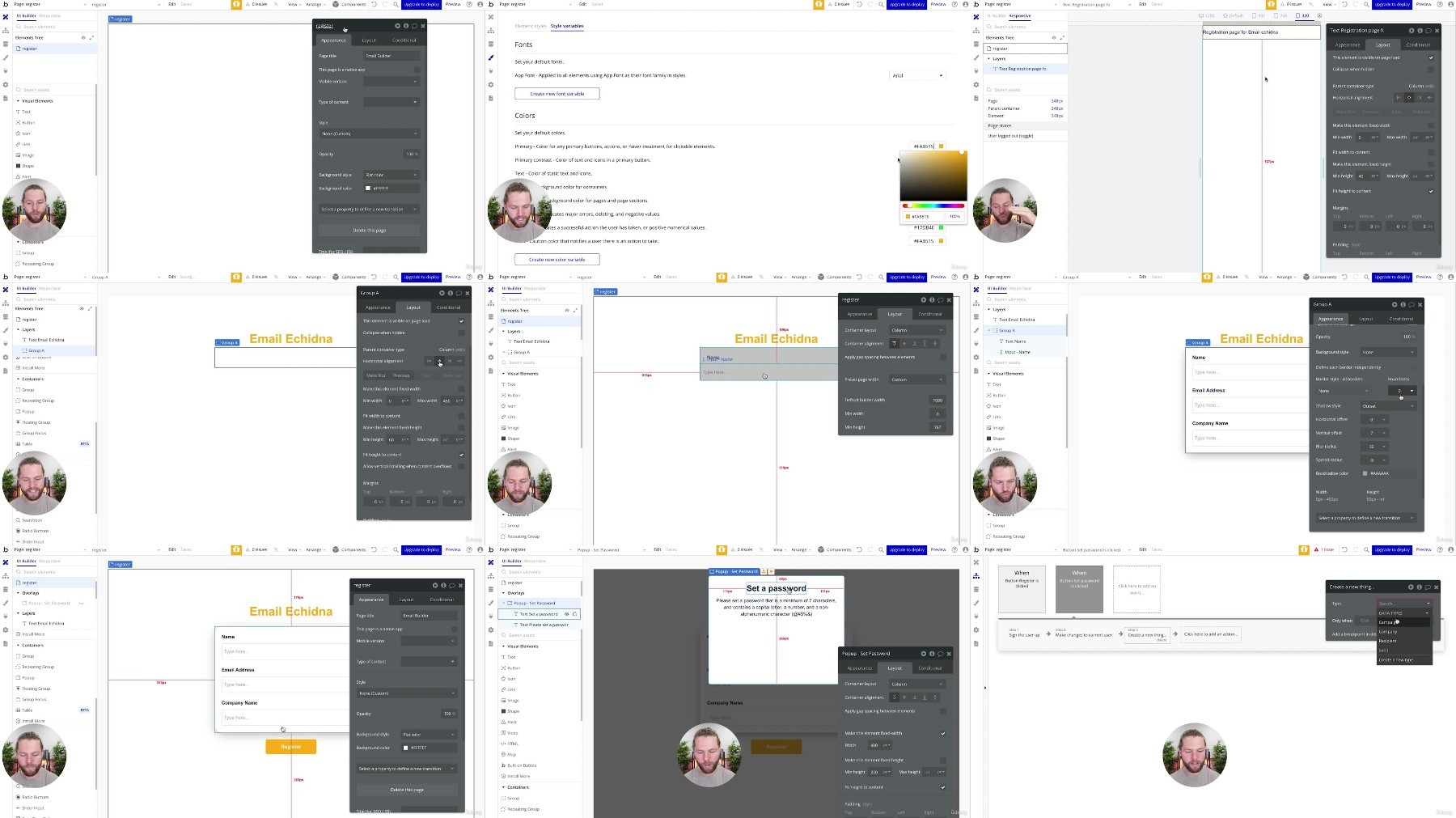
https://ddownload.com/i0w40sdh6ea1/Udemy_Building_A_Mailchimp_Clone_With_No-Code_Using_Bubble.part1.rar
https://ddownload.com/bv35ejoji11q/Udemy_Building_A_Mailchimp_Clone_With_No-Code_Using_Bubble.part2.rar
https://ddownload.com/rxfj8x0t7m7h/Udemy_Building_A_Mailchimp_Clone_With_No-Code_Using_Bubble.part3.rar
https://rapidgator.net/file/56441dec02daa4adc0f58816dde71573/Udemy_Building_A_Mailchimp_Clone_With_No-Code_Using_Bubble.part1.rar
https://rapidgator.net/file/9531498b5fa5ca5e6d54c0d4e92821dc/Udemy_Building_A_Mailchimp_Clone_With_No-Code_Using_Bubble.part2.rar
https://rapidgator.net/file/9b0f89ff4190b2d1b42579e63e6e61b5/Udemy_Building_A_Mailchimp_Clone_With_No-Code_Using_Bubble.part3.rar
https://filestore.me/pw837whepz49/Udemy_Building_A_Mailchimp_Clone_With_No-Code_Using_Bubble.part1.rar
https://filestore.me/1adcldxivle9/Udemy_Building_A_Mailchimp_Clone_With_No-Code_Using_Bubble.part2.rar
https://filestore.me/6w1b8m047koj/Udemy_Building_A_Mailchimp_Clone_With_No-Code_Using_Bubble.part3.rar
