Week 1 Of 15 - Foundry Nuke From Zero To Hero!

Week 1 Of 15 - Foundry Nuke From Zero To Hero!
Published 8/2024
MP4 | Video: h264, 1920x1080 | Audio: AAC, 44.1 KHz
Language: English | Size: 2.11 GB | Duration: 3h 27m
Full Nuke Training Course From Fundamental to Advanced Levels with an Emphasis on Major VFX Companies Workflow
What you'll learn
Nuke's User Interface
Good compositing habits, compositing workflow and hierarchy, script organization
Concepts and techniques for digital compositing
Image formats / resolutions / colors
Mastering Foundry Nuke from Fundamentals to The Top Levels
Building Advanced Compositing Skills
Enhancing Workflow Efficiency
Preparing for Industry Standards
Requirements
No Experience Is Needed. You Just Need To Love Film Compositing And I Will Explain Everything From Zero To Hero
Description
Week 1 of 15 - Foundry Nuke From Zero to Hero! is the first course out of 15 in the zero to hero series by Sajjad Aradfar, designed to help you become a professional compositor.This Nuke visual effects training course will take you through the fundamental concepts of VFX Compositing in Nuke, and how to learn the user interface. also, you will learn the steps of getting started working for major VFX companies. By the end of this mega course, you will successfully be able to do film compositing and stand as an experienced Nuke Artist.Throughout this week we will dive deep into several key topics that are essential in the world of VFX. Workflow of major VFX companies, understanding how the big players in the industry operate. Different departments, explore the various teams that collaborate to create stunning visuals, shotgun software, learn about the tools used for project management and task tracking, shows and project naming rules, your role in a VFX company, setting up the work environment in Linux, nuke workflow from receiving a shot to delivering a final product, project setup, and organization, slap comp creating.Later in the week, we will learn about Nuke in-depth, such as the Nuke user interface, viewer controls, node graph controls, and Nuke nodes. Finally, we will wrap up with the practical exercise where we create a basic script to replace a marker with other element. There will be a lot of theory you need to learn first before you can successfully composite a shot, and with anything worth learning there is a learning curve. But if you persist through you will have a great payoff and skillset at the end, and a great shot to show off that you created!Note: You will be required to download the project files if you want to follow along with this class. this course has been created with NukeX 13.2v5
Overview
Section 1: Week 1 of 15
Lecture 1 Mega Bundle Introduction
Lecture 2 Week 1 Introduction
Section 2: Pre Nuke Courses
Lecture 3 week 1-part 01 Workflow of Major VFX houses
Lecture 4 week 1-part 02 Different Departments
Lecture 5 week 1-part 03 Shotgun Software
Lecture 6 week 1-part 04 Key People In The System
Lecture 7 week 1-part 05 Setting The Environment
Lecture 8 week 1-part 06 Nuke Workflow in Production Houses
Lecture 9 week 1-part 07 Project Setup and Organization
Section 3: Nuke UI
Lecture 10 week 1-part 08 Viewer Tools and Basic Image Adjustments-1
Lecture 11 week 1-part 08 Viewer Tools and Basic Image Adjustments-2
Lecture 12 week 1-part 08 Viewer Tools and Basic Image Adjustments-3
Section 4: Nuke Node Graph
Lecture 13 week 1-part 09 Understanding Node Graph-1
Lecture 14 week 1-part 09 Understanding Node Graph-2
Lecture 15 week 1-part 09 Understanding Node Graph-3
Section 5: Nuke Nodes
Lecture 16 week 1-part 10-1-Nuke Nodes-Image nodes
Lecture 17 week 1-part 10-2-Nuke Nodes-Draw nodes
Lecture 18 week 1-part 10-3-Nuke Nodes-Time Nodes-Channel Nodes
Lecture 19 week 1-part 10-4-Nuke Nodes-Color Nodes
Lecture 20 week 1-part 10-5-Nuke Nodes-Filter nodes-Keyer Nodes
Lecture 21 week 1-part 10-6-Nuke Nodes-Merge Nodes-Transform Nodes
Lecture 22 week 1-part 10-7-Nuke Nodes-Classic 3D Nodes
Lecture 23 week 1-part 10-8-Nuke Nodes-Particle Nodes-Deep Nodes
Lecture 24 week 1-part 10-9-Nuke Nodes-Utility Nodes
Beginners in VFX: Those who are new to compositing and visual effects and want to learn the fundamentals from scratch.,Students and Aspiring VFX Artists: Students pursuing a career in visual effects or individuals aiming to transition into the field of compositing.,Self-taught Artists: Individuals who have some basic knowledge of compositing or Nuke but seek structured learning to deepen their understanding and fill gaps in their knowledge.,Professionals Transitioning to Nuke: Professionals already working in related fields (such as animation, motion graphics, or video editing) who wish to expand their skill set into compositing using industry-standard software like Nuke.,Freelancers and Independent Artists: Freelancers or independent artists looking to enhance their capabilities to compete in the competitive market of visual effects.,People who have no experience with digital compositing and are curious to learn,Beginners with experience in another image software (I.E Photoshop or After Effects) and want to transition into Nuke
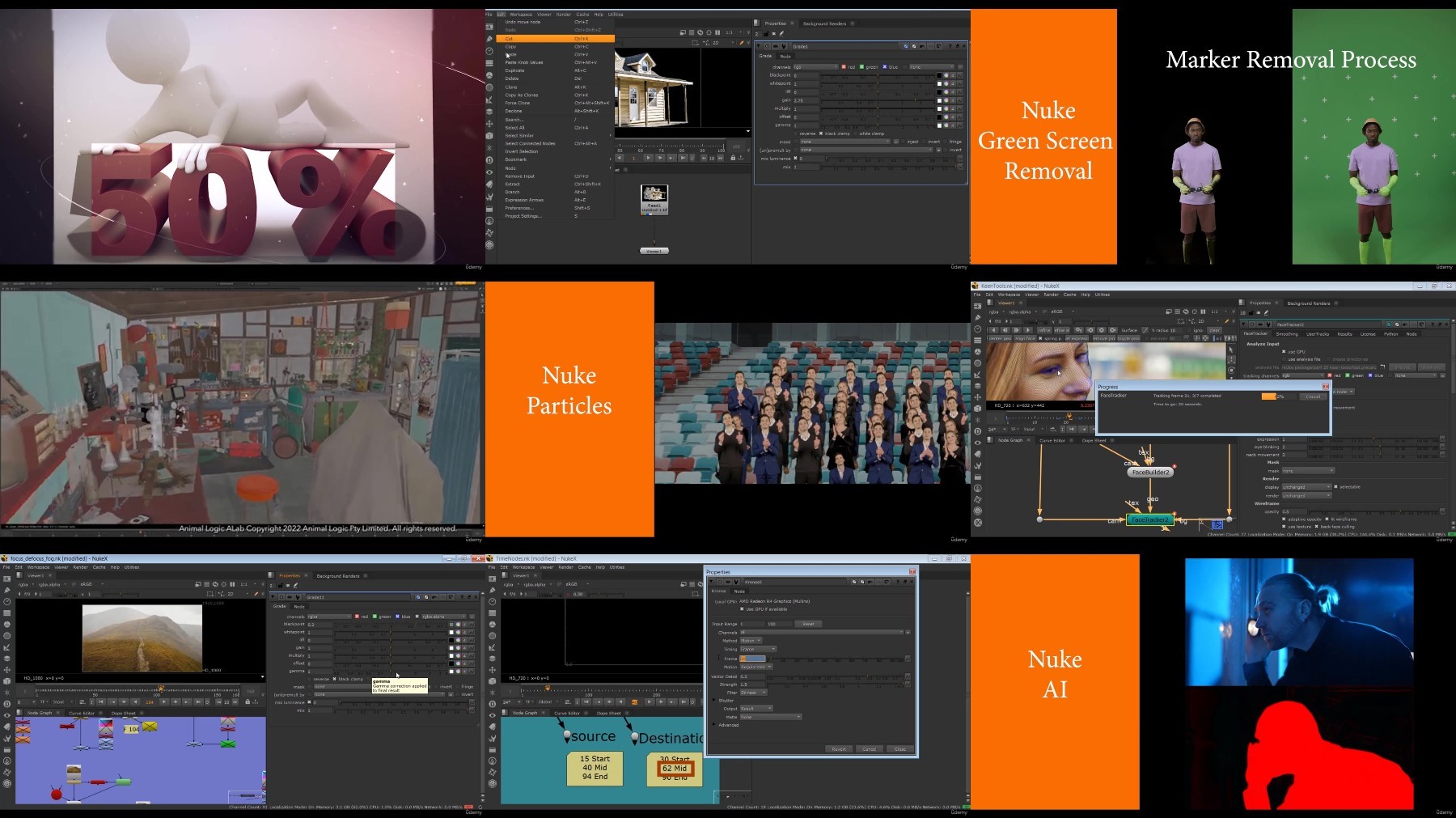
https://ddownload.com/gbgs2ubw1xjb/Udemy_Week_1_of_15_Foundry_Nuke_From_Zero_to_Hero.part1.rar
https://ddownload.com/f01tlaflwn0b/Udemy_Week_1_of_15_Foundry_Nuke_From_Zero_to_Hero.part2.rar
https://rapidgator.net/file/c7566db075fd0d3fae7d0c18fa48d399/Udemy_Week_1_of_15_Foundry_Nuke_From_Zero_to_Hero.part1.rar
https://rapidgator.net/file/9c2ccc36ffca91a7d0fe868396028b7a/Udemy_Week_1_of_15_Foundry_Nuke_From_Zero_to_Hero.part2.rar
https://turbobit.net/hgiqg9z0qdgy/Udemy_Week_1_of_15_Foundry_Nuke_From_Zero_to_Hero.part1.rar.html
https://turbobit.net/l2ugfbtposg4/Udemy_Week_1_of_15_Foundry_Nuke_From_Zero_to_Hero.part2.rar.html
What you'll learn
Nuke's User Interface
Good compositing habits, compositing workflow and hierarchy, script organization
Concepts and techniques for digital compositing
Image formats / resolutions / colors
Mastering Foundry Nuke from Fundamentals to The Top Levels
Building Advanced Compositing Skills
Enhancing Workflow Efficiency
Preparing for Industry Standards
Requirements
No Experience Is Needed. You Just Need To Love Film Compositing And I Will Explain Everything From Zero To Hero
Description
Week 1 of 15 - Foundry Nuke From Zero to Hero! is the first course out of 15 in the zero to hero series by Sajjad Aradfar, designed to help you become a professional compositor.This Nuke visual effects training course will take you through the fundamental concepts of VFX Compositing in Nuke, and how to learn the user interface. also, you will learn the steps of getting started working for major VFX companies. By the end of this mega course, you will successfully be able to do film compositing and stand as an experienced Nuke Artist.Throughout this week we will dive deep into several key topics that are essential in the world of VFX. Workflow of major VFX companies, understanding how the big players in the industry operate. Different departments, explore the various teams that collaborate to create stunning visuals, shotgun software, learn about the tools used for project management and task tracking, shows and project naming rules, your role in a VFX company, setting up the work environment in Linux, nuke workflow from receiving a shot to delivering a final product, project setup, and organization, slap comp creating.Later in the week, we will learn about Nuke in-depth, such as the Nuke user interface, viewer controls, node graph controls, and Nuke nodes. Finally, we will wrap up with the practical exercise where we create a basic script to replace a marker with other element. There will be a lot of theory you need to learn first before you can successfully composite a shot, and with anything worth learning there is a learning curve. But if you persist through you will have a great payoff and skillset at the end, and a great shot to show off that you created!Note: You will be required to download the project files if you want to follow along with this class. this course has been created with NukeX 13.2v5
Overview
Section 1: Week 1 of 15
Lecture 1 Mega Bundle Introduction
Lecture 2 Week 1 Introduction
Section 2: Pre Nuke Courses
Lecture 3 week 1-part 01 Workflow of Major VFX houses
Lecture 4 week 1-part 02 Different Departments
Lecture 5 week 1-part 03 Shotgun Software
Lecture 6 week 1-part 04 Key People In The System
Lecture 7 week 1-part 05 Setting The Environment
Lecture 8 week 1-part 06 Nuke Workflow in Production Houses
Lecture 9 week 1-part 07 Project Setup and Organization
Section 3: Nuke UI
Lecture 10 week 1-part 08 Viewer Tools and Basic Image Adjustments-1
Lecture 11 week 1-part 08 Viewer Tools and Basic Image Adjustments-2
Lecture 12 week 1-part 08 Viewer Tools and Basic Image Adjustments-3
Section 4: Nuke Node Graph
Lecture 13 week 1-part 09 Understanding Node Graph-1
Lecture 14 week 1-part 09 Understanding Node Graph-2
Lecture 15 week 1-part 09 Understanding Node Graph-3
Section 5: Nuke Nodes
Lecture 16 week 1-part 10-1-Nuke Nodes-Image nodes
Lecture 17 week 1-part 10-2-Nuke Nodes-Draw nodes
Lecture 18 week 1-part 10-3-Nuke Nodes-Time Nodes-Channel Nodes
Lecture 19 week 1-part 10-4-Nuke Nodes-Color Nodes
Lecture 20 week 1-part 10-5-Nuke Nodes-Filter nodes-Keyer Nodes
Lecture 21 week 1-part 10-6-Nuke Nodes-Merge Nodes-Transform Nodes
Lecture 22 week 1-part 10-7-Nuke Nodes-Classic 3D Nodes
Lecture 23 week 1-part 10-8-Nuke Nodes-Particle Nodes-Deep Nodes
Lecture 24 week 1-part 10-9-Nuke Nodes-Utility Nodes
Beginners in VFX: Those who are new to compositing and visual effects and want to learn the fundamentals from scratch.,Students and Aspiring VFX Artists: Students pursuing a career in visual effects or individuals aiming to transition into the field of compositing.,Self-taught Artists: Individuals who have some basic knowledge of compositing or Nuke but seek structured learning to deepen their understanding and fill gaps in their knowledge.,Professionals Transitioning to Nuke: Professionals already working in related fields (such as animation, motion graphics, or video editing) who wish to expand their skill set into compositing using industry-standard software like Nuke.,Freelancers and Independent Artists: Freelancers or independent artists looking to enhance their capabilities to compete in the competitive market of visual effects.,People who have no experience with digital compositing and are curious to learn,Beginners with experience in another image software (I.E Photoshop or After Effects) and want to transition into Nuke
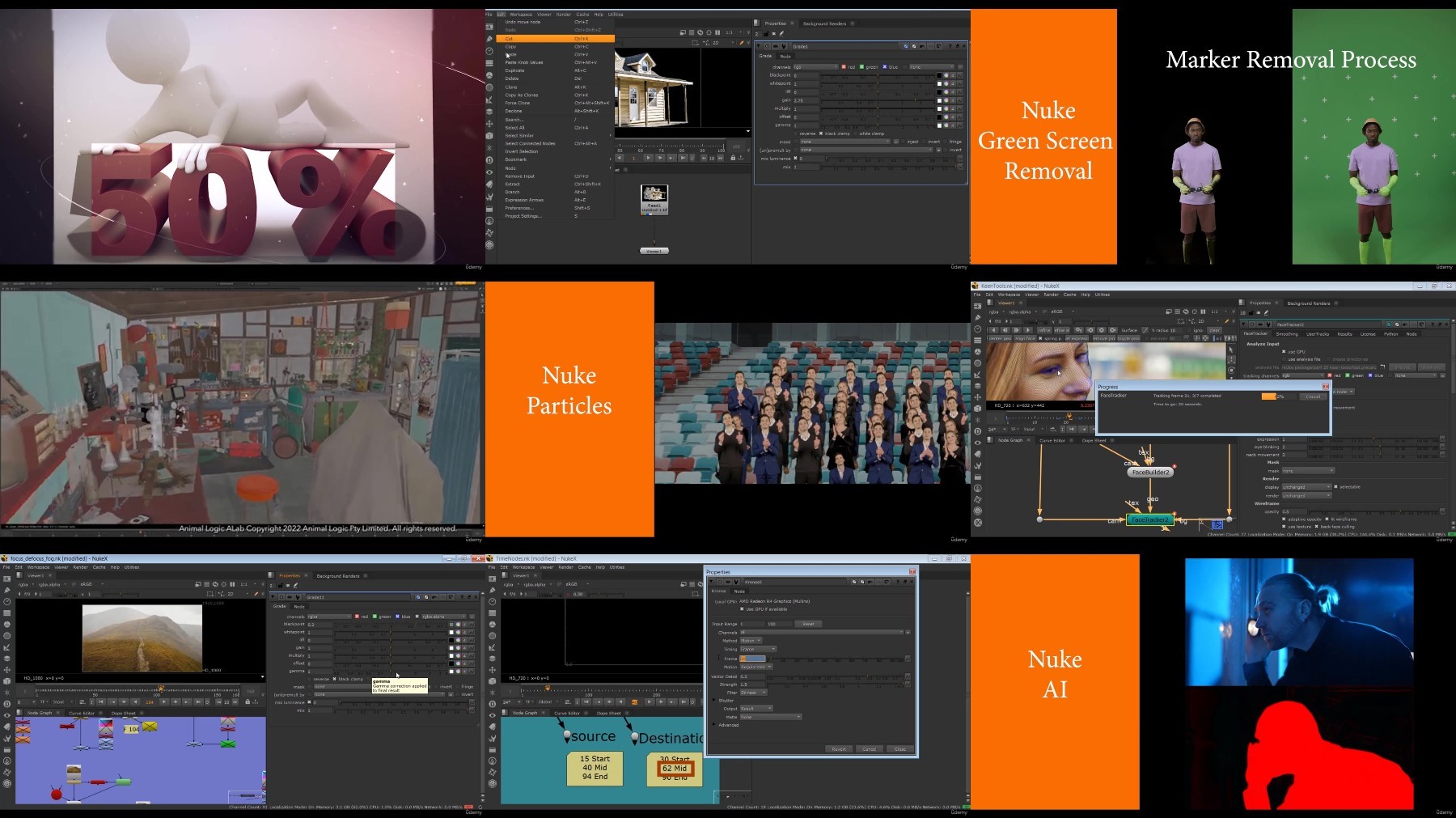
https://ddownload.com/gbgs2ubw1xjb/Udemy_Week_1_of_15_Foundry_Nuke_From_Zero_to_Hero.part1.rar
https://ddownload.com/f01tlaflwn0b/Udemy_Week_1_of_15_Foundry_Nuke_From_Zero_to_Hero.part2.rar
https://rapidgator.net/file/c7566db075fd0d3fae7d0c18fa48d399/Udemy_Week_1_of_15_Foundry_Nuke_From_Zero_to_Hero.part1.rar
https://rapidgator.net/file/9c2ccc36ffca91a7d0fe868396028b7a/Udemy_Week_1_of_15_Foundry_Nuke_From_Zero_to_Hero.part2.rar
https://turbobit.net/hgiqg9z0qdgy/Udemy_Week_1_of_15_Foundry_Nuke_From_Zero_to_Hero.part1.rar.html
https://turbobit.net/l2ugfbtposg4/Udemy_Week_1_of_15_Foundry_Nuke_From_Zero_to_Hero.part2.rar.html
