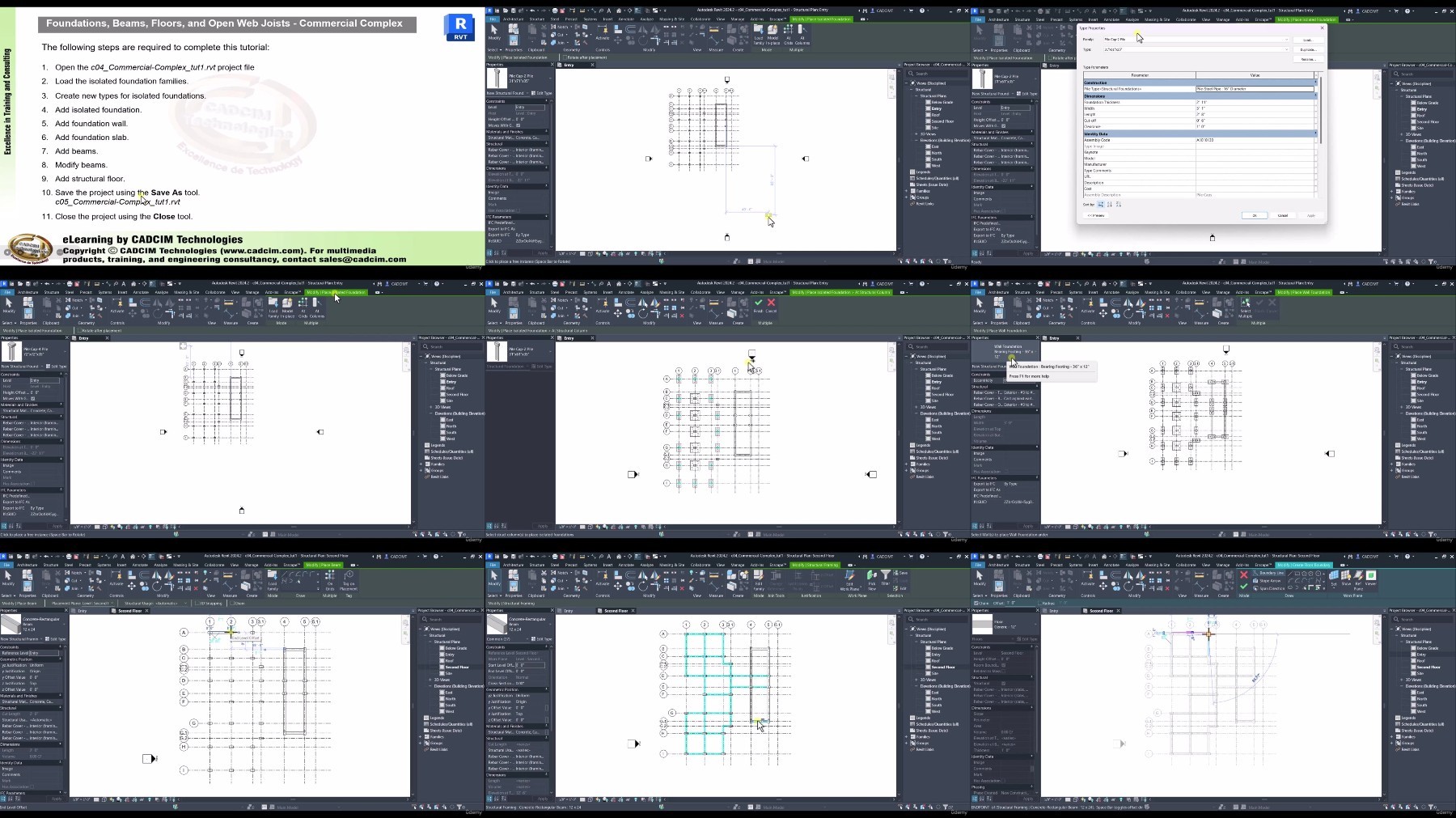Exploring Autodesk Revit For Structure: Bim Tutorials
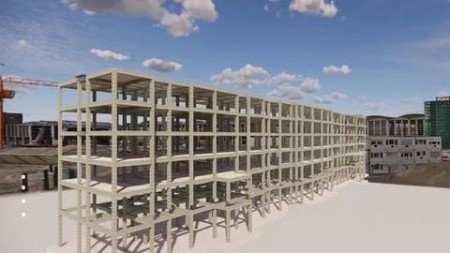
Exploring Autodesk Revit For Structure: Bim Tutorials
Published 8/2024
MP4 | Video: h264, 1920x1080 | Audio: AAC, 44.1 KHz
Language: English | Size: 1.70 GB | Duration: 3h 15m
Tutorials on Revit for Structure: Concrete Structure, Steel Structure, Structural Analysis, Family Creation, Documentati
What you'll learn
Understand Revit's Structural Components
Develop BIM Modeling Skills
Utilize Advanced Analysis Tools:
Generate and Customize Structural Documentation:
Requirements
Basic Understanding of Structural Engineering Concepts,
Experience with CAD Software
Basic Knowledge of Building Information Modeling (BIM)
Description
Unlock the power of structural modeling with our comprehensive course, "Exploring Autodesk Revit for Structure: BIM Tutorials." This course is designed to provide you with in-depth knowledge and practical skills in using Revit for structural projects through the Building Information Modeling (BIM) workflow.Throughout the course, you will engage in two hands-on projects—one focusing on a commercial building and the other on an industrial facility. This dual-project approach ensures you gain diverse experience in structural modeling across various settings.What You'll Learn:· Structural Modeling in Revit: Master the fundamentals of creating detailed structural models in Revit, including the use of beams, columns, and other structural elements in compliance with BIM practices.· BIM Workflow Concepts: Understand the essential concepts of BIM workflows and how they apply to structural modeling, ensuring effective collaboration in multidisciplinary teams.· Robo Structural Analysis: Learn to integrate and perform structural analysis using Robo Structural Analysis, enabling you to assess and validate your designs for safety and performance.· Documentation: Discover best practices for generating accurate documentation and construction drawings directly from your Revit models, streamlining the documentation process.· Family Creation: Gain expertise in creating custom families in Revit tailored to your project needs, enhancing your models with specialized structural components.Whether you are a student, recent graduate, or professional looking to expand your skill set, this course provides all the tools and knowledge necessary to excel in structural modeling using Autodesk Revit. Join us to elevate your BIM capabilities and take your career to the next level!Course Features:· Real-World BIM Projects: Apply your learning on real-world BIM projects, ensuring practical, hands-on experience.· Step-by-Step Tutorials: Follow structured, easy-to-understand tutorials that build your skills progressively.· Exercises and Quizzes: Test your knowledge and reinforce your learning with practical exercises and quizzes at the end of each module.· Comprehensive Coverage: From basics to advanced techniques, this course provides a thorough understanding of all Revit functionalities.· Reading Materials: Each section of the course includes reading materials that provide an in-depth study of the tools used in that section's tutorials.
Overview
Section 1: Introduction
Lecture 1 Introduction to Autodesk Revit for Structure (Reading Material)
Section 2: Getting Started with a Structural Project
Lecture 2 Getting Started with a Structural Project (Reading Material)
Lecture 3 Commercial Complex - Tutorial 1
Lecture 4 Industrial Complex - Tutorial 2
Section 3: Setting up a Structural Project
Lecture 5 Setting up a Structural Project (Reading Material)
Lecture 6 Commercial Complex - Tutorial 1
Lecture 7 Industrial Complex - Tutorial 2
Section 4: Structural Columns and Walls
Lecture 8 Structural Columns and Walls (Reading Material)
Lecture 9 Commercial Complex - Tutorial 1
Lecture 10 Industrial Complex - Tutorial 2
Section 5: Foundations, Beams, Floors, and Open Web Joists
Lecture 11 Foundations, Beams, Floors, and Open Web Joists (Reading Material)
Lecture 12 Commercial Complex - Tutorial 1
Lecture 13 Industrial Complex - Tutorial 2
Section 6: Editing Tools
Lecture 14 Editing Tools (Reading Material)
Lecture 15 Commercial Complex - Tutorial 1
Lecture 16 Industrial Complex - Tutorial 2
Section 7: Documenting Models and Creating Families
Lecture 17 Documenting Models and Creating Families (Reading Material)
Lecture 18 Commercial Complex - Tutorial 1
Lecture 19 Industrial Complex - Tutorial 2
Section 8: Standard Views, Details, and Schedules
Lecture 20 Standard Views, Details, and Schedules (Reading Material)
Lecture 21 Commercial Complex - Tutorial 1
Section 9: 3D Views, Sheets, Analysis, and Reinforcements Learning Objectives
Lecture 22 3D Views, Sheets, Analysis, and Reinforcements (Reading Material)
Lecture 23 Commercial Complex - Tutorial 1
Lecture 24 Industrial Complex - Tutorial 2
Section 10: Linking Revit Model with Robot Structural Analysis
Lecture 25 Linking Revit Model with Robot Structural Analysis (Reading Material)
Lecture 26 Commercial Complex - Tutorial 1
The course is designed to be accessible to those new to Revit and BIM (Building Information Modeling). We will start with the basics and progressively cover more advanced topics, ensuring a supportive learning environment for all participants.
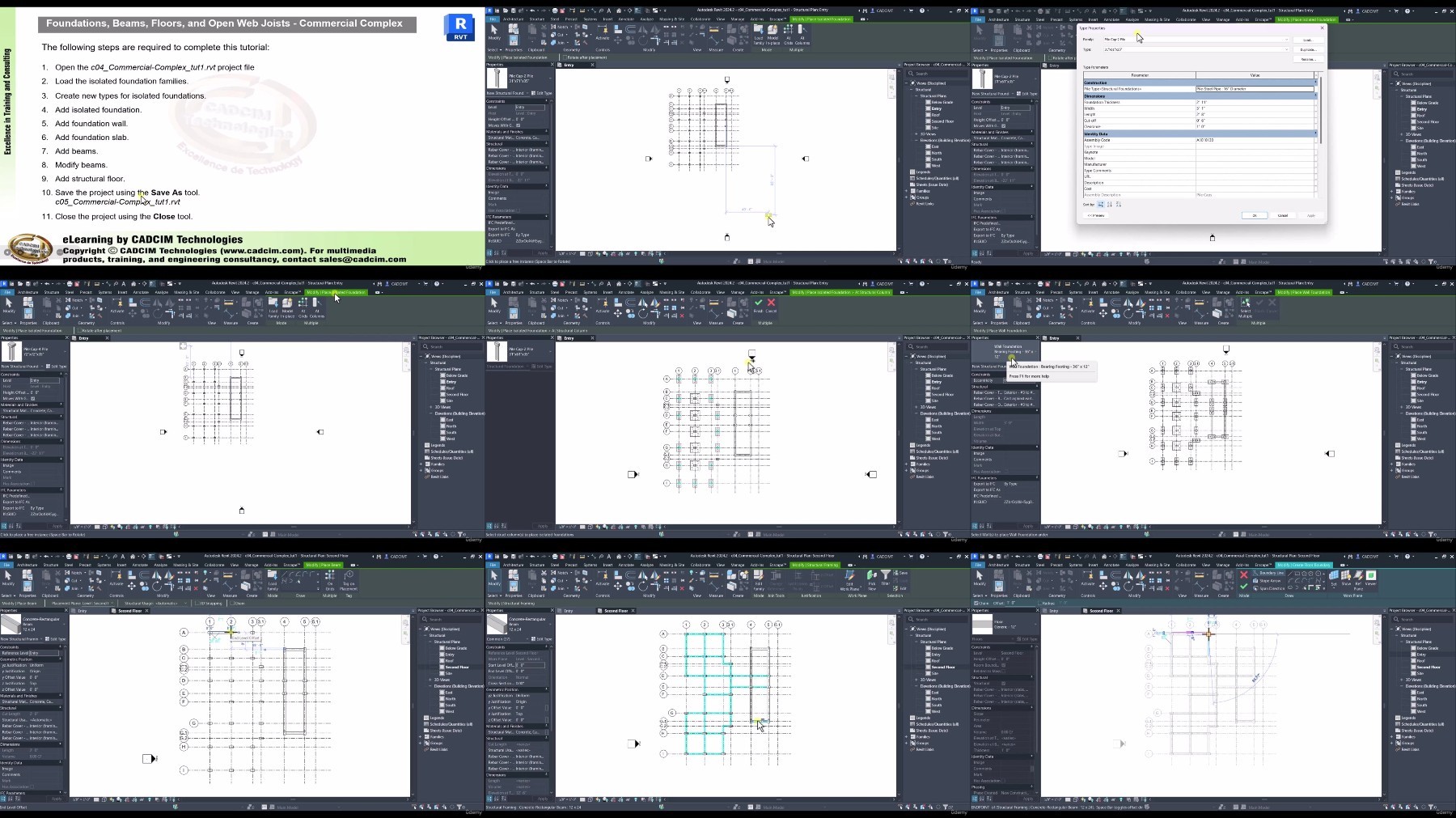
What you'll learn
Understand Revit's Structural Components
Develop BIM Modeling Skills
Utilize Advanced Analysis Tools:
Generate and Customize Structural Documentation:
Requirements
Basic Understanding of Structural Engineering Concepts,
Experience with CAD Software
Basic Knowledge of Building Information Modeling (BIM)
Description
Unlock the power of structural modeling with our comprehensive course, "Exploring Autodesk Revit for Structure: BIM Tutorials." This course is designed to provide you with in-depth knowledge and practical skills in using Revit for structural projects through the Building Information Modeling (BIM) workflow.Throughout the course, you will engage in two hands-on projects—one focusing on a commercial building and the other on an industrial facility. This dual-project approach ensures you gain diverse experience in structural modeling across various settings.What You'll Learn:· Structural Modeling in Revit: Master the fundamentals of creating detailed structural models in Revit, including the use of beams, columns, and other structural elements in compliance with BIM practices.· BIM Workflow Concepts: Understand the essential concepts of BIM workflows and how they apply to structural modeling, ensuring effective collaboration in multidisciplinary teams.· Robo Structural Analysis: Learn to integrate and perform structural analysis using Robo Structural Analysis, enabling you to assess and validate your designs for safety and performance.· Documentation: Discover best practices for generating accurate documentation and construction drawings directly from your Revit models, streamlining the documentation process.· Family Creation: Gain expertise in creating custom families in Revit tailored to your project needs, enhancing your models with specialized structural components.Whether you are a student, recent graduate, or professional looking to expand your skill set, this course provides all the tools and knowledge necessary to excel in structural modeling using Autodesk Revit. Join us to elevate your BIM capabilities and take your career to the next level!Course Features:· Real-World BIM Projects: Apply your learning on real-world BIM projects, ensuring practical, hands-on experience.· Step-by-Step Tutorials: Follow structured, easy-to-understand tutorials that build your skills progressively.· Exercises and Quizzes: Test your knowledge and reinforce your learning with practical exercises and quizzes at the end of each module.· Comprehensive Coverage: From basics to advanced techniques, this course provides a thorough understanding of all Revit functionalities.· Reading Materials: Each section of the course includes reading materials that provide an in-depth study of the tools used in that section's tutorials.
Overview
Section 1: Introduction
Lecture 1 Introduction to Autodesk Revit for Structure (Reading Material)
Section 2: Getting Started with a Structural Project
Lecture 2 Getting Started with a Structural Project (Reading Material)
Lecture 3 Commercial Complex - Tutorial 1
Lecture 4 Industrial Complex - Tutorial 2
Section 3: Setting up a Structural Project
Lecture 5 Setting up a Structural Project (Reading Material)
Lecture 6 Commercial Complex - Tutorial 1
Lecture 7 Industrial Complex - Tutorial 2
Section 4: Structural Columns and Walls
Lecture 8 Structural Columns and Walls (Reading Material)
Lecture 9 Commercial Complex - Tutorial 1
Lecture 10 Industrial Complex - Tutorial 2
Section 5: Foundations, Beams, Floors, and Open Web Joists
Lecture 11 Foundations, Beams, Floors, and Open Web Joists (Reading Material)
Lecture 12 Commercial Complex - Tutorial 1
Lecture 13 Industrial Complex - Tutorial 2
Section 6: Editing Tools
Lecture 14 Editing Tools (Reading Material)
Lecture 15 Commercial Complex - Tutorial 1
Lecture 16 Industrial Complex - Tutorial 2
Section 7: Documenting Models and Creating Families
Lecture 17 Documenting Models and Creating Families (Reading Material)
Lecture 18 Commercial Complex - Tutorial 1
Lecture 19 Industrial Complex - Tutorial 2
Section 8: Standard Views, Details, and Schedules
Lecture 20 Standard Views, Details, and Schedules (Reading Material)
Lecture 21 Commercial Complex - Tutorial 1
Section 9: 3D Views, Sheets, Analysis, and Reinforcements Learning Objectives
Lecture 22 3D Views, Sheets, Analysis, and Reinforcements (Reading Material)
Lecture 23 Commercial Complex - Tutorial 1
Lecture 24 Industrial Complex - Tutorial 2
Section 10: Linking Revit Model with Robot Structural Analysis
Lecture 25 Linking Revit Model with Robot Structural Analysis (Reading Material)
Lecture 26 Commercial Complex - Tutorial 1
The course is designed to be accessible to those new to Revit and BIM (Building Information Modeling). We will start with the basics and progressively cover more advanced topics, ensuring a supportive learning environment for all participants.