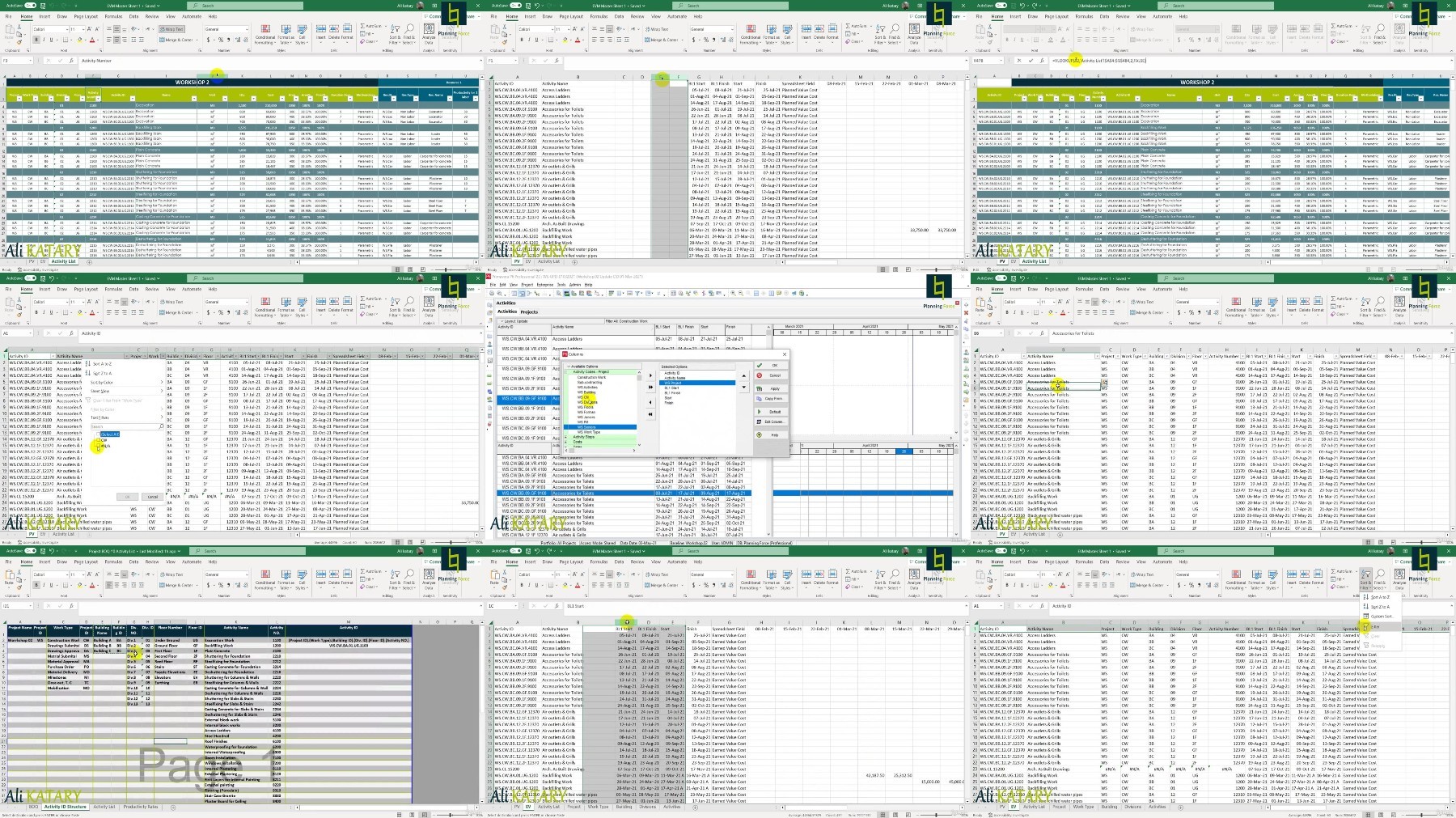Udemy - Interactive Dashboards using Power BI

6.17 GB | 00:13:52 | mp4 | 1280X720 | 16:9
Genre:eLearning |
Language:
English
Files Included :
001 1 01 Project Overview (131.83 MB)
002 1 02 Importing Data from Excel (71.53 MB)
001 2 01 Creating Tables (48.41 MB)
002 2 02 Formatting and Sorting (101.32 MB)
003 2 03 Cross Filtering for Tables (29.61 MB)
004 2 04 Methods of Aggregations (30.85 MB)
005 2 05 Percentage Calculations (8.85 MB)
001 3 01 Creating Matrix Visualization (27.16 MB)
002 3 02 Method of aggregations in matrix (33.08 MB)
003 3 03 Conditional Formatting (55.26 MB)
004 3 04 Card Visualization (39.31 MB)
001 4 01 Text Slicers (25.11 MB)
002 4 02 Numeric Slicer (20.51 MB)
003 4 03 Date Slicers (19.09 MB)
004 4 04 Text Filter Visual Level (23.82 MB)
005 4 05 Numeric Filter Visual Level (23.99 MB)
006 4 06 Date Filter Visual Level (13.29 MB)
007 4 07 Page and Report Level Filter (9.37 MB)
008 4 08 Drill Through Filter (30.35 MB)
001 5 01 Column Visualization (72.89 MB)
002 5 02 Analytics Features (26.49 MB)
003 5 03 Graph Options (34.73 MB)
004 5 04 Stacked Column Chart (33.33 MB)
005 5 05 Cross Filter and Slicer (10.02 MB)
001 6 01 Line Chart (77.01 MB)
002 6 02 Graph Chart (20.13 MB)
003 6 03 Ribbon Chart (12.85 MB)
004 6 04 Other Graphs (23.71 MB)
001 7 01 Interactive dashboard Project (81.05 MB)
002 7 02 Report Features (29.88 MB)
003 7 03 Grouping option (39.62 MB)
004 7 04 Advanced Tooltips (39.92 MB)
005 7 05 Bookmarks (39.11 MB)
006 7 06 Action Buttons (76.5 MB)
007 7 07 Publish Report (25.88 MB)
001 8 01 More Visuals (Gant Chart & Slicer) (119.43 MB)
002 8 02 Themes (26.8 MB)
001 9 01 Export to Excel (45.9 MB)
002 9 02 Export to Power Point (48.14 MB)
001 10 01 Overview Query Editor (97.96 MB)
002 10 02 Transformation Part 1 (53.53 MB)
003 10 03 Transformation Part 2 (49.41 MB)
004 10 04 Transformation Part 3 (45.6 MB)
005 10 05 Conditional If Statement (36.22 MB)
006 10 06 Merge Function (92.16 MB)
007 10 07 Append Function (108.79 MB)
008 10 08 Column Calculations (105.07 MB)
009 10 09 Diagnostics (82.57 MB)
010 10 10 Summery Table (76 MB)
011 10 11 Clean & Prepare Data for Analysis (46.54 MB)
012 10 12 Parameters (108.03 MB)
001 11 01 Creating and Manage Relationships (82.03 MB)
002 11 02 Relationship Calculations (54.92 MB)
001 12 01 Calculated Columns (52.81 MB)
002 12 02 Date Functions (60.56 MB)
003 12 03 Formatting Dates (70.28 MB)
004 12 04 Date Master Table (148.64 MB)
005 12 05 Introduction to Measure (98.5 MB)
006 12 06 Measure Formulas (32.19 MB)
007 12 07 Calculate Formula (66.34 MB)
008 12 08 New Table Using Filter (76.03 MB)
009 12 09 SUMX (27.5 MB)
010 12 10 IF Function (109.68 MB)
011 12 11 And & Or Functions (84.72 MB)
012 12 12 Cumulative Values (182.62 MB)
001 13 01 Preparing Data in P6 (112.09 MB)
002 13 02 Exporting Data to Excel (PV) (66.61 MB)
003 13 03 Exporting EV Cost Values (147.05 MB)
004 13 04 Activity Codes (264.26 MB)
005 13 05 Transforming Data in power BI (136.76 MB)
006 13 06 Cards (Delay Days) (110.21 MB)
007 13 07 PV & EV Interval (75.37 MB)
008 13 08 Cum PV (104.61 MB)
009 13 09 Cum EV & Line Chart (97.01 MB)
010 13 10 Percent Complete % (231.07 MB)
011 13 11 Formatting (40.14 MB)
012 13 12 Manpower Data from P6 (193.33 MB)
013 13 13 Transforming data for manpower (119.52 MB)
014 13 14 Productivity Performance Index (66.53 MB)
015 13 15 Summery Manpower Analysis Report (184.54 MB)
016 13 16 Detailed Manpower Analysis Report (129.89 MB)
017 13 17 Construction Staff Efficiency (97.55 MB)
018 13 18 Efficiency & Deployment Schedule (59.31 MB)
019 13 19 Comprehensive Report by Building (85.28 MB)
020 13 20 SPI Indicator by building (78.85 MB)
001 14 01 Connect Power BI with SQLite (40.19 MB)
002 14 02 Connect Power BI with XML (18.83 MB)
003 14 03 Connect Power BI with Web (26.97 MB)
[center]
Screenshot
[/center]

Коментарии
Информация
Посетители, находящиеся в группе Гости, не могут оставлять комментарии к данной публикации.